Description
The Countdown Timer tool is a simple web application designed to facilitate time management by allowing users to set a custom countdown timer. The tool includes the following features:
- Timer Display: The tool prominently displays the remaining time in hours, minutes, and seconds.
- Start Button: Initiates the countdown timer by prompting the user to enter the desired time in seconds. Once started, the timer will decrement every second until reaching zero.
- Pause Button: Pauses the active countdown timer, allowing users to temporarily halt the countdown. This is useful for interruptions or breaks.
- Reset Button: Resets the countdown timer to zero, stopping any ongoing countdown and allowing users to set a new timer.
- Customizable Time Input: When starting the timer, users are prompted to enter the desired time in seconds. This input ensures flexibility and adaptability to different time requirements.
- User Alerts: The tool provides an alert when the countdown timer reaches zero, signaling the end of the set time period.
- Responsive Design: The tool is designed with a clean and responsive layout, making it accessible on various devices.
- The combination of these features makes the Countdown Timer tool a practical and user-friendly solution for managing time intervals and deadlines, whether it be for work, study sessions, or other timed activities. Users can easily start, pause, reset, and customize the countdown timer according to their specific needs.
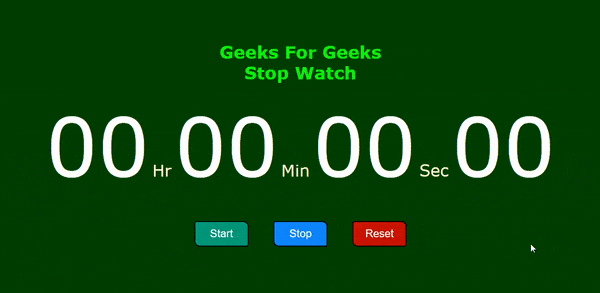


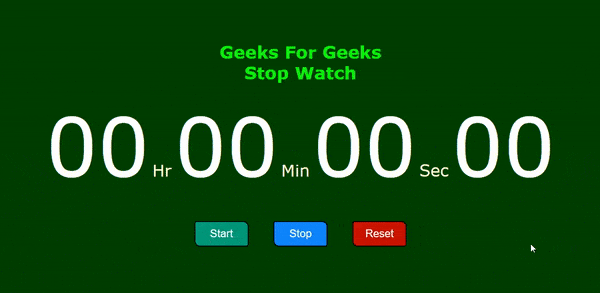
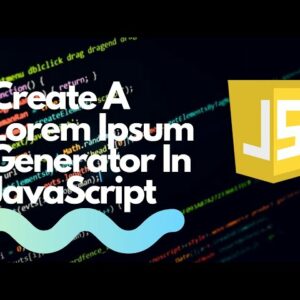
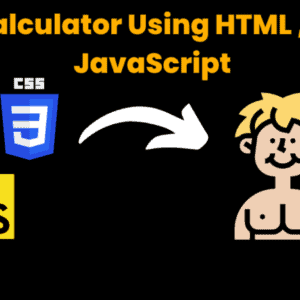


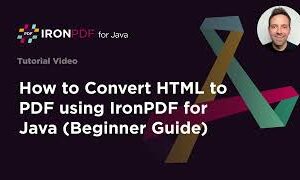
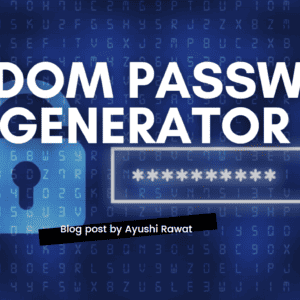


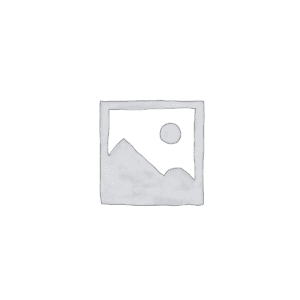

Reviews
There are no reviews yet.