Description
Input:
Please create a DASH decoder video downloaded Java
Output:
Certainly! I can guide you on how to create a Java program that can decode a video downloaded from the DASH (Dynamic Adaptive Streaming over HTTP) protocol. Here’s an example code snippet to get you started:
java
Copy code
import java.io.*;
import java.net.*;
import java.nio.file.Files;
import java.nio.file.Path;
import java.nio.file.StandardCopyOption;
public class DASHDecoder {
public static void main(String[] args) {
String videoUrl = “https://example.com/video.mpd”; // Replace with the URL of the DASH video manifest
String outputFile = “decoded_video.mp4”; // Replace with the desired output file name
try {
URL url = new URL(videoUrl);
HttpURLConnection connection = (HttpURLConnection) url.openConnection();
connection.setRequestMethod(“GET”);
BufferedReader reader = new BufferedReader(new InputStreamReader(connection.getInputStream()));
String line;
StringBuilder manifestData = new StringBuilder();
while ((line = reader.readLine()) != null) {
manifestData.append(line);
}
reader.close();
connection.disconnect();
// Parse the manifest to get the video segments
// You’ll need to implement the logic to extract the segment URLs and download them
// Once you have the segments, you can decode and merge them into a single video file
mergeVideoSegments(outputFile);
System.out.println(“Video decoding completed!”);
} catch (IOException e) {
e.printStackTrace();
}
}
private static void mergeVideoSegments(String outputFile) throws IOException {
// Implement the logic to merge the video segments into a single video file
// You can use libraries like FFmpeg or JavaCV to perform the merging process
// Here’s an example using FFmpeg:
String ffmpegPath = “path/to/ffmpeg”; // Replace with the path to the FFmpeg executable
// Execute FFmpeg command to merge the video segments
ProcessBuilder processBuilder = new ProcessBuilder(ffmpegPath, “-f”, “concat”, “-safe”, “0”, “-i”, “segments.txt”, “-c”, “copy”, outputFile);
Process process = processBuilder.start();
try {
int exitCode = process.waitFor();
if (exitCode == 0) {
System.out.println(“Video segments merged successfully!”);
} else {
System.out.println(“Error merging video segments. Exit code: ” + exitCode);
}
} catch (InterruptedException e) {
e.printStackTrace();
}
}
}
Please note that this code is just a starting point, and you’ll need to implement the logic to extract the segment URLs from the DASH manifest and download them. Additionally, you’ll need to have FFmpeg installed and provide the correct path to the FFmpeg executable in the ffmpegPath variable.
Feel free to modify and enhance the code according to your specific requirements. If you have any further questions, feel free to ask!
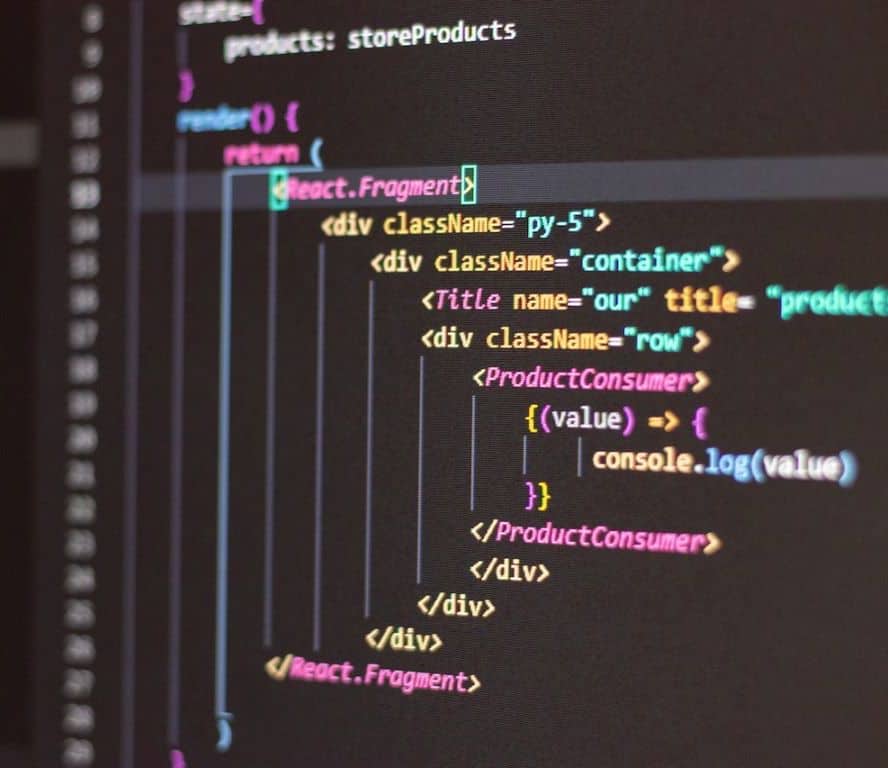
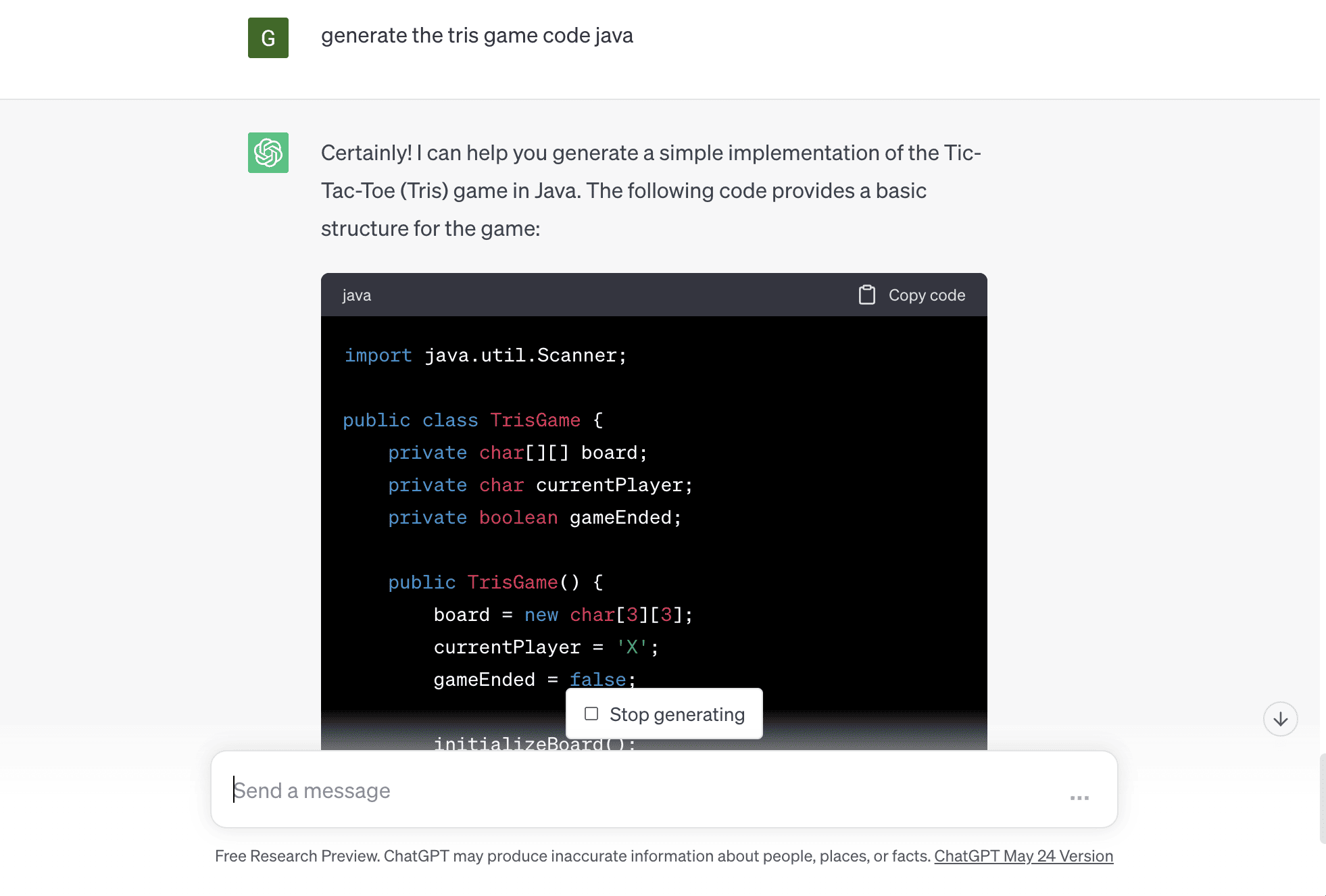
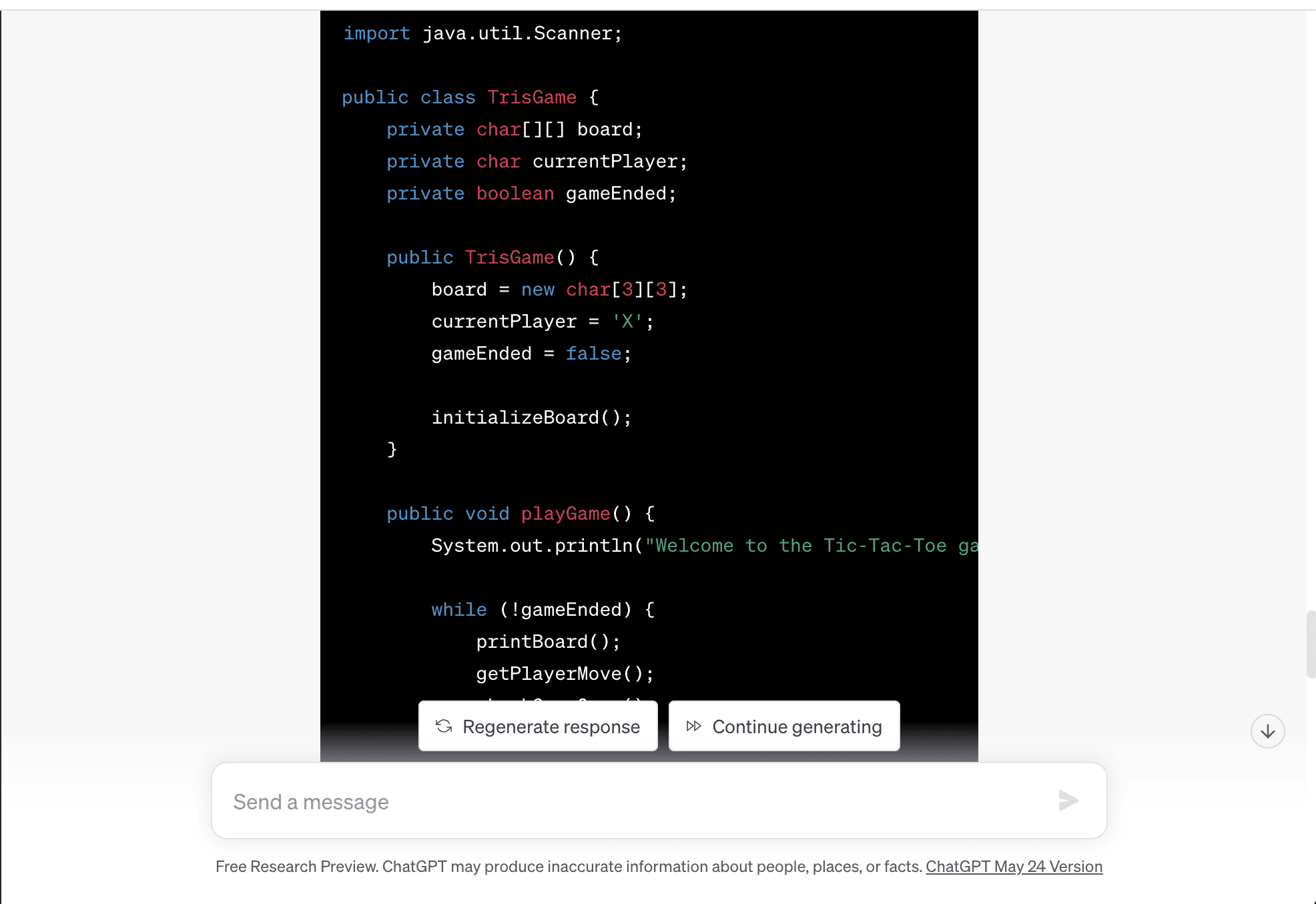
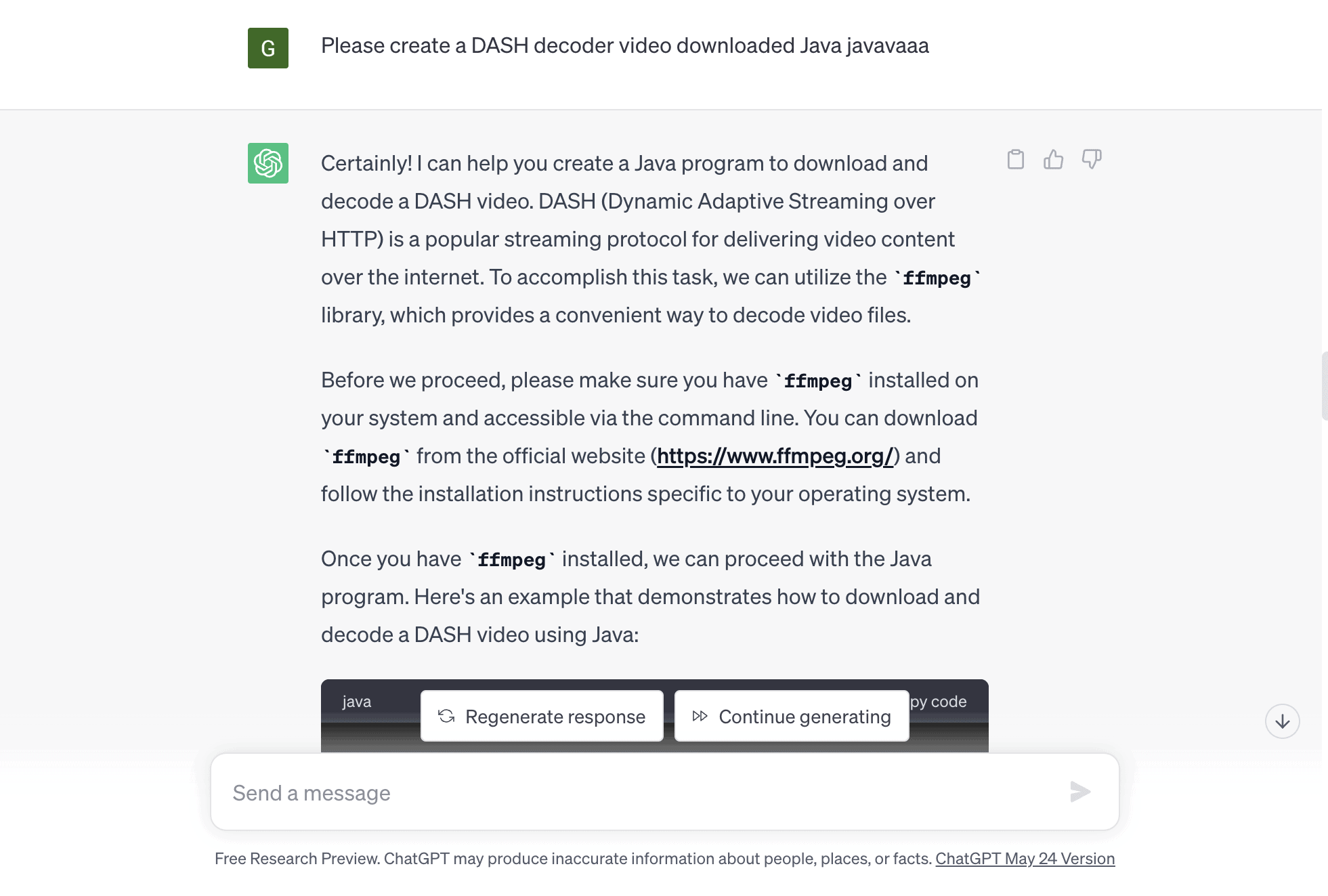
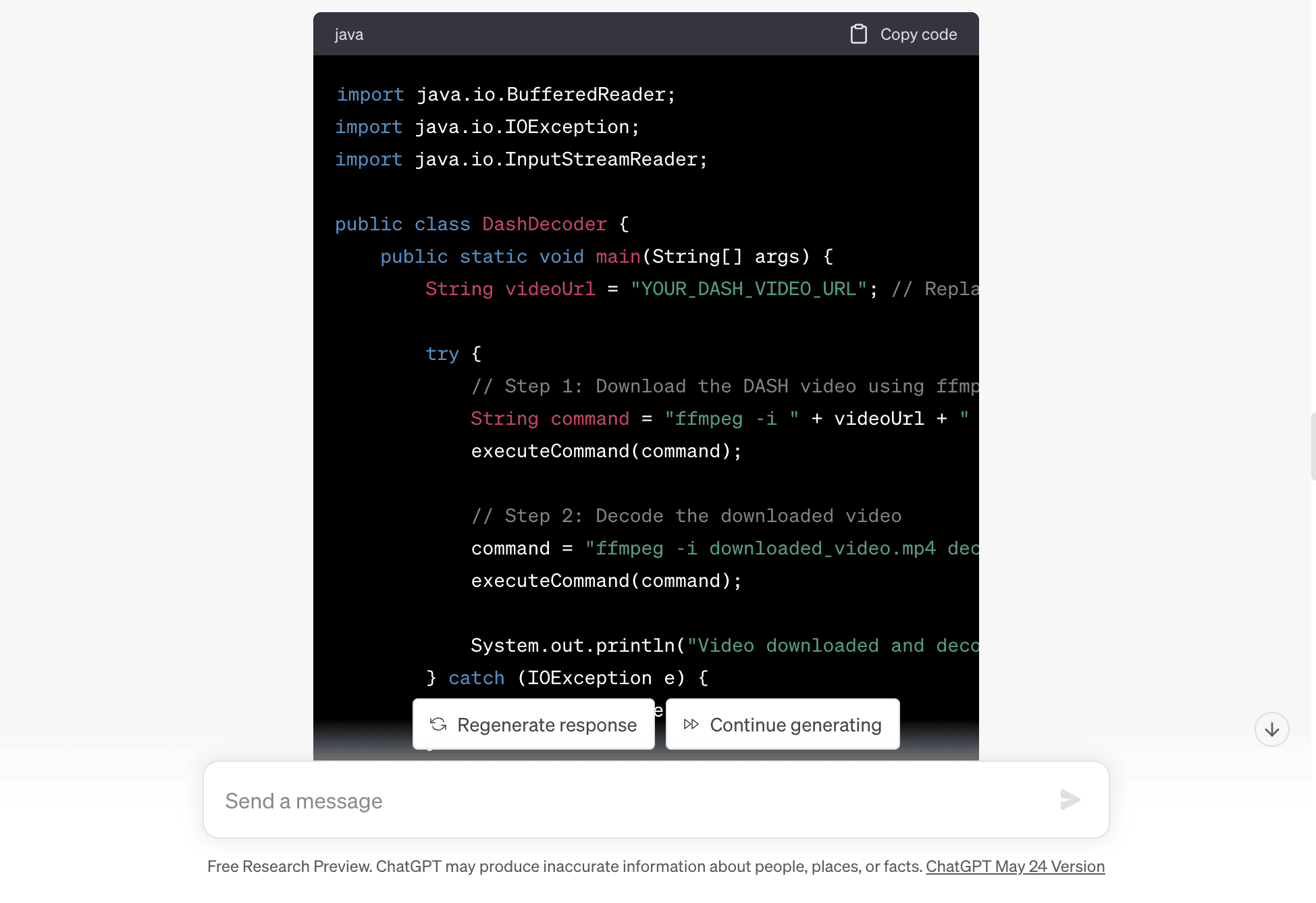
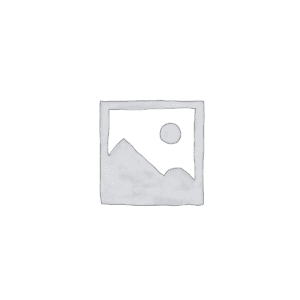
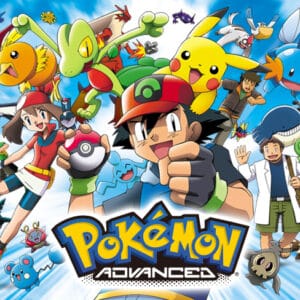

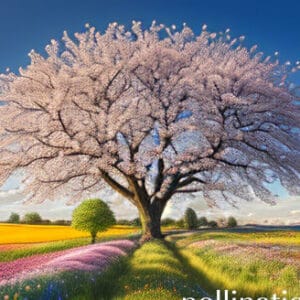




Reviews
There are no reviews yet.