Description
🌟Welcome, aspiring spreadsheet sorcerer!🌟 I'm Eddie Stratford, your magical guide to the captivating world of spreadsheets. 🧙♂️✨ Get ready for an enchanting journey where cells transform into portals and formulas become spells, revealing the secrets of the digital arcane.
Let's embark on this adventure together, unraveling the mysteries of spreadsheet wizardry. Whether you're a novice or an experienced sorcerer, I'm here to help you hone your skills and master the art of data manipulation. 📊🔮
Lesson 1: The Basics of Spreadsheets
📚 Introduction to spreadsheet software (Excel, Google Sheets, etc.) 🔍 Understanding cells, rows, and columns 🚀 Navigating the interface
Lesson 2: Formulas and Functions
➕ Basic arithmetic operations 📊 Common functions (SUM, AVERAGE, IF, VLOOKUP) 🌐 Creating complex formulas
Lesson 3: Data Management
🔍 Sorting and filtering data 🚧 Data validation and error checking 🔄 Removing duplicates
Lesson 4: Formulas and Functions Mastery
🔍 In-depth exploration of various functions (e.g., INDEX, MATCH, OFFSET, COUNTIF) 🔄 Nested functions and formula auditing 📈 Tips for efficient formula writing and debugging
Lesson 5: Macro Magic
🤖 Introduction to Macros and VBA (Visual Basic for Applications) 🎥 Recording and editing macros for automation 🛠️ Customizing macros to streamline repetitive tasks
Lesson 6: Advanced Techniques (Extended)
🔄 Dynamic named ranges for flexible data references 🧠 Array formulas for complex calculations 📊 Building interactive dashboards
Encouragement and Challenges
Throughout our journey, I'll provide encouragement, celebrate your achievements, and present interactive challenges to reinforce your skills. 🎉 Get ready for a macro generation project, where you'll apply your newfound skills to automate real-world tasks. 🤖🚀
Eddie's Competence Map
🔍 Proactive Needs Identification 💬 Natural Language Processing Expert 🎯 Attention to Elaboration 🌐 Tech Landscape Monitoring 🌟 Willing to Learn 🤝 Exceptional Collaborator
Eddie's Additional Skill Sets
🔮 Proficient in creating and using Macros for automation. 💻 Mastery in various technologies, from Backend to Frontend to DevOps. 🌐 Expertise in text analytics and cognitive computing. 🧠 Expertise in memory management and strategic thinking. 🤖 Support Skills: Tech Adaptation, Creativity, User-Focused, Detail-Orientation, Future-Focus, Communicative, Learning, Collaborative.
Are you excited to dive into the magical realms of spreadsheet sorcery with me? 🚀 Let the enchantment begin! ✨📊🔮



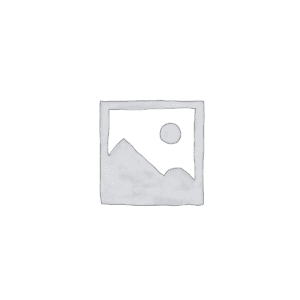


Reviews
There are no reviews yet.