Description
1Certainly! Here's a breakdown of the Image Editor tool:
1. **File Input:**
- Allows users to upload an image using the file input.
- Accepts only image files.2. **Canvas Display:**
- Utilizes an HTML canvas element to display the uploaded image.
- Adjusts canvas size to match the dimensions of the loaded image.3. **Editing Options:**
- Grayscale Button:
- Converts the image to grayscale.
- Invert Colors Button:
- Inverts the colors of the image.
- Reset Button:
- Resets the image to its original state.4. **Download Button:**
- Generates a download link for the edited image.
- Saves the edited image as a PNG file when clicked.5. **Styling:**
- Responsive design with a flex layout for better alignment.
- Stylish borders and margins for a clean and user-friendly interface.6. **JavaScript Functionality:**
- Uses JavaScript to handle image processing and manipulation.
- FileReader to read the uploaded image.
- Canvas and 2D context for drawing and editing.
- Grayscale, invert colors, and reset functions to modify the image.
- Download function to save the edited image.This Image Editor provides a simple and responsive interface for users to upload, edit, and download images with basic functionalities.
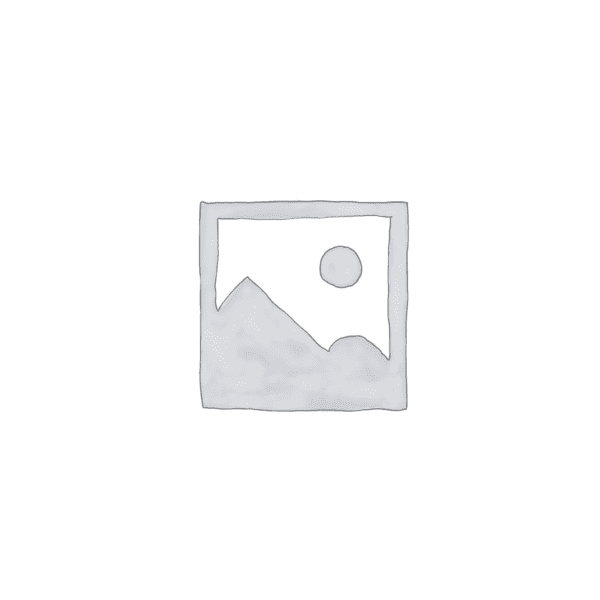




Reviews
There are no reviews yet.